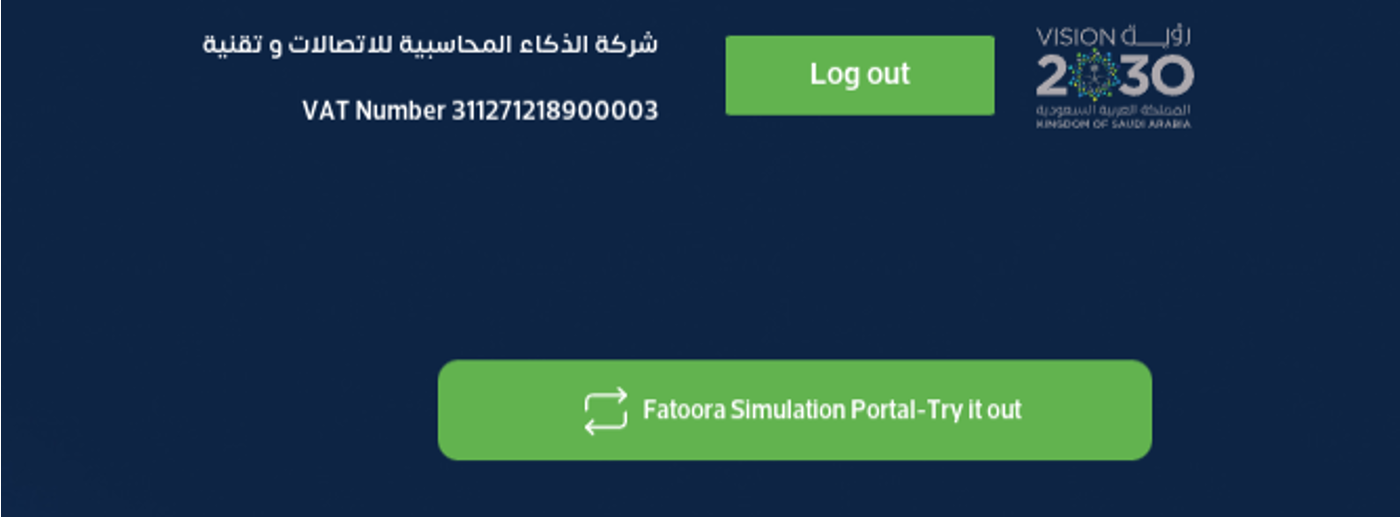
Zatca Simulation portal testing
The Zakat, Tax and Customs Authority (ZATCA) has recently informed taxpayers about establishing a new "Fatoora simulation portal" (FSP) which will be available by 27 December 2022. The FSP will be a testing environment, a replica of the ZATCA's Fatoora Portal, aimed at enabling the taxpayers to test and experience the end-to-end e-invoicing journey, including onboarding an IT system, clearance and reporting of e-invoices and related notes.
FATOORA Simulation portal is an additional optional tool for end-to-end functional testing for taxpayers.
The simulation portal is a replica of the live Fatoora portal which allows Phase 2 – wave 1 companies to further test, identify defects, reduce flaws, and increase the overall quality of their respective e-Invoicing systems in preparation for Go-Live.
This testing environment is intended to provide taxpayers with a complete e-Invoicing experience, similar to the live portal’s functionalities. This includes device onboarding, e-Invoice reporting and clearance, visibility on document statistics/report, and renewal of CSID.
something important to understand.
Country should be Saudi Arabic on company level with country code SA
EGS Serial Number = enter any number of 5 digit we will manage rest
Organisation Identifier (UID) = VAT
Location = company_id.street
Industry = company_id.partner_id.industry_id.name or 'Other'
Organization Unit Name=(company_id.vat or '')[:10])
Country name= company_id.country_id.code
# Organization Name
(NameOID.ORGANIZATION_NAME, _encode(company_id.name)),
# Subject Common Name
(NameOID.COMMON_NAME, _encode(company_id.name)),
# State/Province Name
(NameOID.STATE_OR_PROVINCE_NAME, _encode(company_id.state_id.name)),
# Locality Name
(NameOID.LOCALITY_NAME, _encode(company_id.city)),
Steps for onboarding the EGS unit with the Fatoora Portal:
- Obtain OTP from the Fatoora Portal
- Raise CSR request
- Clear the EGS compliance check by uploading sample invoices/notes
- Raise production CSID request
The user can access FATOORA simulation portal through this link https://fatoora.zatca.gov.sa
Please note, these credentials are different from credentials used for Developer Portal.
The user can access the portal using his ERAD Credentials:
●TIN or email registered with ZATCA
● Password
To switch to the FATOORA Simulation Portal, click on the "FATOORA Portal Simulation" on the top right corner green button.
then next step is read and agree to the terms of zatca and accept bcz after above button click it take you to the terms condition acceptance interface.
below is the Fatoora simulation portal page
After accessing Fatoora Simulation portal, click on “onboard new solution unit/device”
The Taxpayer choses to generate OTP code(s) for single or multiple EGS Unit(s) by entering the number of OTP codes they would like to be generated.
suppose if you are testing with one db so your EGS is one so enter number 1, generate otp for device.
that code will be generated for EGS unit
Then we will view the list of on baroding EGS unit or devices.
if you want in active the device, then simple click on revoke csid in the row of EGS unit which you want to be in active, then it will be in active.
Apps Download link
https://apps.odoo.com/apps/modules/16.0/ksa_zatca_integration/
